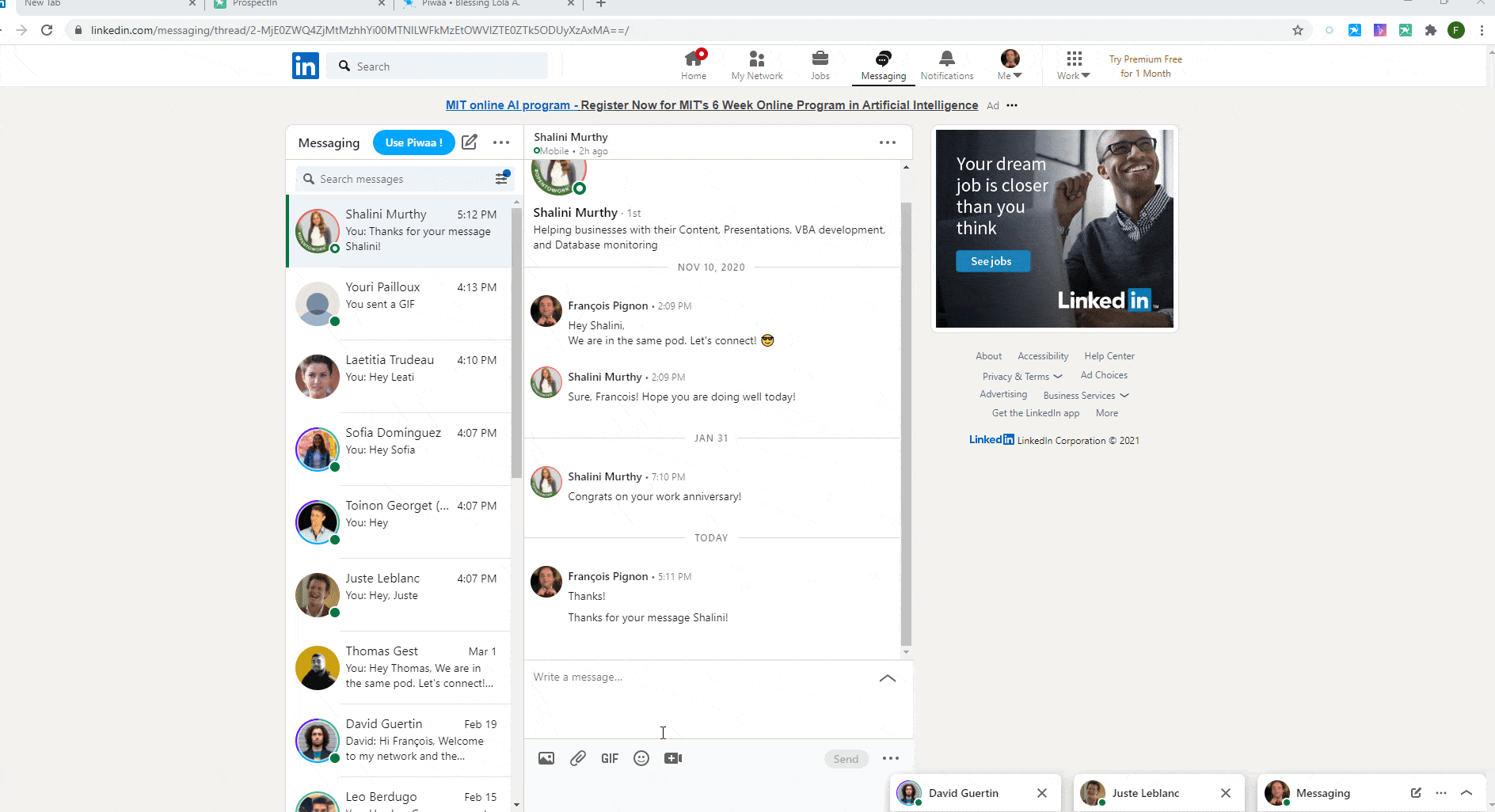
If your LinkedIn inbox feels like a crowded stadium full of pitches, connection requests, and random messages, you’re not alone. A cluttered inbox can quickly become overwhelming, especially when you’re trying to sift through and find those genuine, valuable connections. The good news? With the right approach, you can tame your inbox, prioritize the right messages, and make LinkedIn a tool that works for you—not against you.
Here’s how to clean up your inbox and keep it that way without losing your mind.
Understand the Problem: Why Is Your LinkedIn Inbox Such a Mess?
Before you can fix the problem, it’s important to understand why your LinkedIn inbox feels like a never-ending game of catch-up.
LinkedIn is a professional platform, but that doesn’t stop people from sending endless sales pitches, generic connection requests, and spam. The more active you are, the more likely you’ll be flooded with messages. While some of these are genuine opportunities, many are not.
So, how do you sort through the noise and make sure you don’t miss important opportunities? It starts with a solid inbox management strategy.
Step 1: Filter the Noise
The first step in managing your inbox is learning how to filter out the noise. Let’s face it—about 80% of the messages you receive are likely irrelevant. They’re either spammy pitches, irrelevant offers, or vague connection requests.
Here’s how to filter those out quickly:
- Identify red flags: Messages that start with “I help businesses grow by…” or “Are you interested in scaling?” are often copy-paste jobs with no personalization. Set these aside.
- Look for genuine connection requests: People who take the time to personalize their message, mention something specific about you, or share mutual interests are likely worth considering.
- Decline or ignore irrelevant messages: Don’t feel bad about hitting the “Ignore” button on messages that don’t provide value. LinkedIn gives you tools to keep your inbox clean, and it’s okay to use them.
By learning to recognize the time-wasters, you’ll immediately lighten the load on your inbox.
Step 2: Prioritize Your Messages
Once you’ve filtered out the junk, it’s time to prioritize the remaining messages. This is where you’ll decide who to respond to and in what order.
Here are some key ways to prioritize:
- Current connections first: Messages from people you already know or have connected with should take priority. These are likely to be more relevant and personalized.
- Potential opportunities: If a message looks like it could lead to a meaningful connection, a collaboration, or a business opportunity, move it to the top of your list.
- Mutual interests: When someone references mutual connections, shared experiences, or interests, take the time to review their profile. These messages are more likely to turn into valuable conversations.
Step 3: Set Up a Routine
Inbox management isn’t a one-time task—it’s ongoing. Set up a routine for regularly cleaning and organizing your inbox to avoid getting overwhelmed again. Whether it’s once a day or twice a week, make sure you’re dedicating time to responding to valuable messages and clearing out the irrelevant ones.
Create a system for responding based on urgency:
- Immediate responses: For messages that are time-sensitive or highly relevant.
- Follow-ups: For people you plan to connect with but don’t need an immediate reply.
- Archive or Ignore: For messages that aren’t worth responding to but don’t need to clog up your inbox.
Step 4: Use Message Templates for Efficiency
If you’re constantly responding to similar types of messages—whether they’re inquiries about your services, requests for collaboration, or general networking—using message templates can save you time.
You don’t want to sound like a robot, but having a set of pre-written responses can help you keep up with your inbox without spending hours typing out individual replies. Just make sure to personalize them a bit for each recipient.
Here’s a simple template you can customize:
“Hi [Name], thanks so much for reaching out! I’d love to connect and explore how we might be able to help each other. Let’s schedule a quick chat or grab some time on my calendar here [insert link]. Looking forward to hearing from you!”
Templates like this can help you respond efficiently without losing that personal touch.
Step 5: Don’t Be Afraid to Say “No”
If a message isn’t relevant or valuable to you, it’s okay to decline or simply ignore it. You don’t owe anyone a response, especially if they’re clearly just trying to sell you something or don’t have a personalized reason for connecting.
Remember, your time is valuable, and part of keeping a clean inbox is learning when to say “no” to opportunities that don’t align with your goals.
Step 6: Leverage LinkedIn’s Built-In Tools
LinkedIn has a few great features to help you keep your inbox organized. Here are a couple of tools you should take advantage of:
- Message filters: Use LinkedIn’s inbox filters to sort your messages by unread, flagged, and more. This makes it easier to find and respond to the most important conversations first.
- Mark as unread/Flag messages: If you’re not ready to respond to a message immediately, mark it as unread or flag it to come back to later. This way, it won’t get lost in the shuffle.
Step 7: Consider Outsourcing Inbox Management
If your LinkedIn inbox is a constant source of stress, it might be time to outsource the management of your messages. A virtual assistant or LinkedIn inbox specialist can help you sort through the clutter, prioritize important messages, and even respond on your behalf. This frees up your time and ensures you never miss a key opportunity while keeping your inbox under control.
Final Thoughts: Make Your Inbox Work for You
Your LinkedIn inbox shouldn’t be a source of stress—it should be a place where valuable connections and opportunities are nurtured. With a little effort and organization, you can streamline your inbox, filter out the noise, and focus on building meaningful relationships.
Remember, LinkedIn is about quality over quantity. By managing your inbox like a pro, you’re taking control of your network and setting yourself up for success.
Ready to start managing your LinkedIn inbox like a pro? Start with these steps, and you’ll never feel overwhelmed by your messages again!